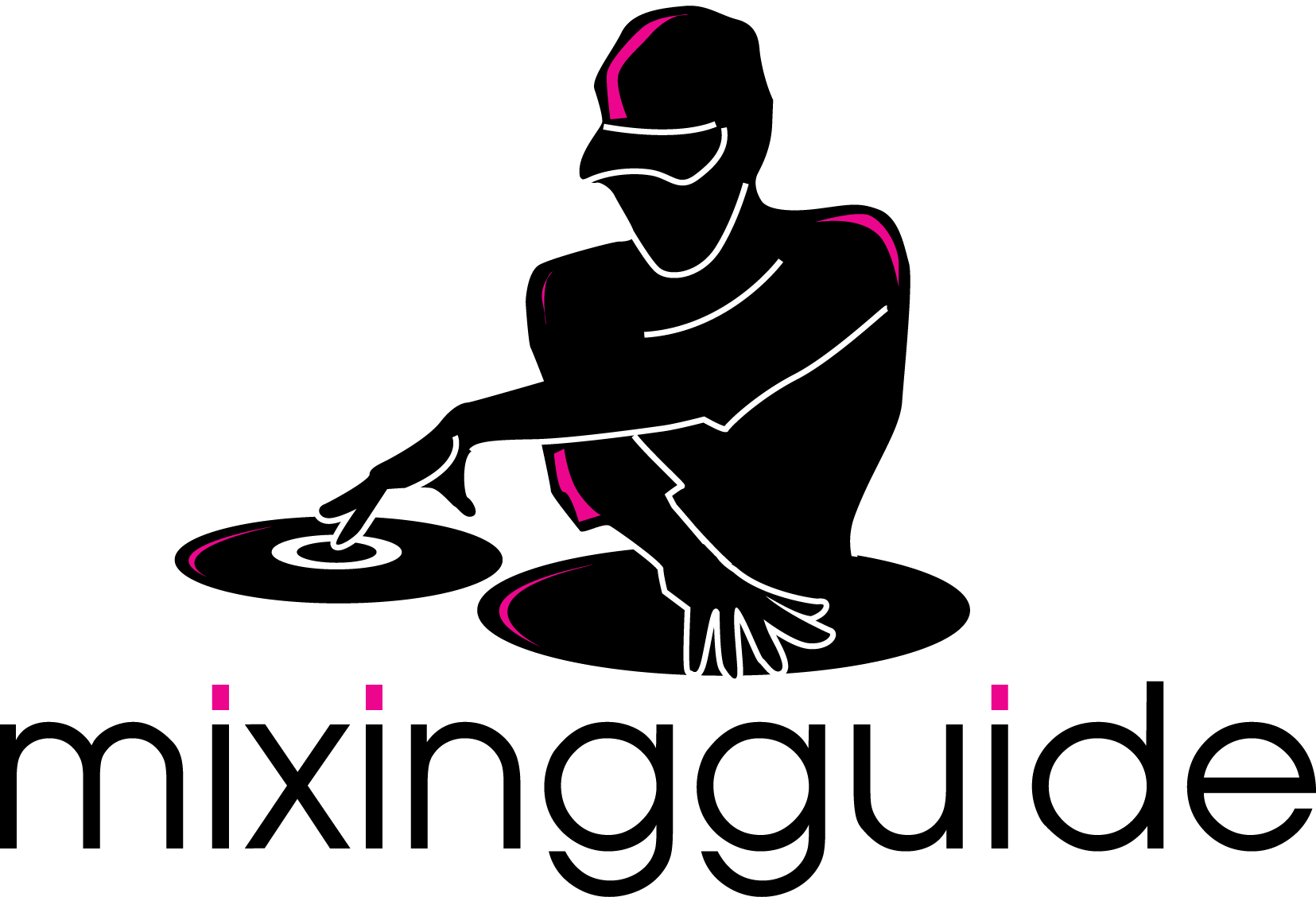My equipment
Hi guys,
This week I’m going to show off the equipment that I’ve purchased and also explain how I have put it all together. Hopefully the pictures and the description will make sense.
Decks

(Click on the image to show a larger version)
When I was contemplating buying DJ gear, I already had in mind CD decks rather than turntables. Nowadays CDs, MP3s and laptops are quite common when it comes to mixing. Pioneer’s CDJs are an industry standard and common in nightclubs so I opted for these. At the time I bought them, a couple of months back, the latest model was CDJ1000 MK3. The crazy thing is, this cost me £1100 each (from www.djstore.com) which I think has gone up during the recession, I’m pretty sure they were cheaper in the past, maybe someone can correct me.
Mixer

(Click on the image to show a larger version)
It was a tough choice deciding which mixer to buy. The one that is commonly purchased with the CDJ is the Pioneer DJM-800. This is what I used when I went down to London for a tutorial session and it seemed like a funky piece of kit. It has built in effects which sync to the beats and a feature called harmonic tuning which allows you to change the pitch of the tune without the tempo (we’ll go into this when we do some mixing). There is quite a price tag to it as well, at the time I was looking it was around £1500, now a couple of hundred or so less.
After taking advice from a few friends, I decided in the end to opt for Allen & Heath’s Xone 42. I’ve read many reviews and heard over and over that Allen & Heath’s sound quality is better than Pioneer’s when it comes to mixers. Although this mixer doesn’t have special effects built in, there is a way to plug an external FX unit into it. And most importantly, it cost me £468 from Guildford sound & light, much cheaper. When I become handy with the tools I currently have, I will think about getting an FX unit, it isn’t required just yet and it probably won’t be worthwhile for trance tunes anyway.
Monitors

(Click on the image to show a larger version)
Initially I wasn’t going to bother with purchasing studio monitors. The decks have been set up in my little office where I have decent speakers attached to my PC with a subwoofer. I was going to use these, but then thought I’d get an extra set just for the ‘DJ corner’. Because I wasn’t too fussed about sound, I decided to find the cheapest things I could that had decent enough reviews. I ended up with Skytec monitors (also from Guildford sound & light). To tell you the truth, they are ok, but they don’t have much bass to them. They do get very loud though, I can’t remember the watt setting on them but it’s quite a lot. I have a solution to the lack of bass too, which I will explain when I talk about how I have set things up.
Headphones

(Click on the image to show a larger version)
I wasn’t too concened about headphones at all. I have a few lying around but with parts missing, so thought I’d at least get something that can do the job. As I was already purchasing items from Guildford sound & light, it made sense to me to get them from here. I ended up with the Sennhesier HD205 headphones which have a rotating earcup (although it’s easier to just take the entire earcup off the ear to be honest). I find these have great sound quality and when you put them on they shut off the outside sound pretty well, even if the music is playing loudly.
Connecting things together

(Click on the image to show a larger version)
In the video I will go through the actual connections between the CDJs, mixer, monitors and headphone. It is easier to explain it all in video. These 2 pictures will help make sense of what I’m talking about. This one is the reverse side of the CDJ showing an RCA cable attached to it.

(Click on the image to show a larger version)
This looks like a jungle but it isn’t too bad. View the larger image to see in more detail what’s going on. Other than the connections to the monitors and CDJs, I’ve also got a connection going to my PC and a connection coming back from the PC. The connection to the PC is so I can output sound not only to the monitors but also to my PC speakers (which have a subwoofer giving me good bass). The connection from the PC is so I can play something on there (I use Winamp) and I now have another channel I can mix in with the 2 CDJs, hence making a 3-tune mega mix, yeah man. I explain more in the video on the right.
Until next time….
Well, hopefully you got some useful information from all of this. Next time I will play some tunes and go into detail about the individual knobs, sliders and buttons on the CDJ.