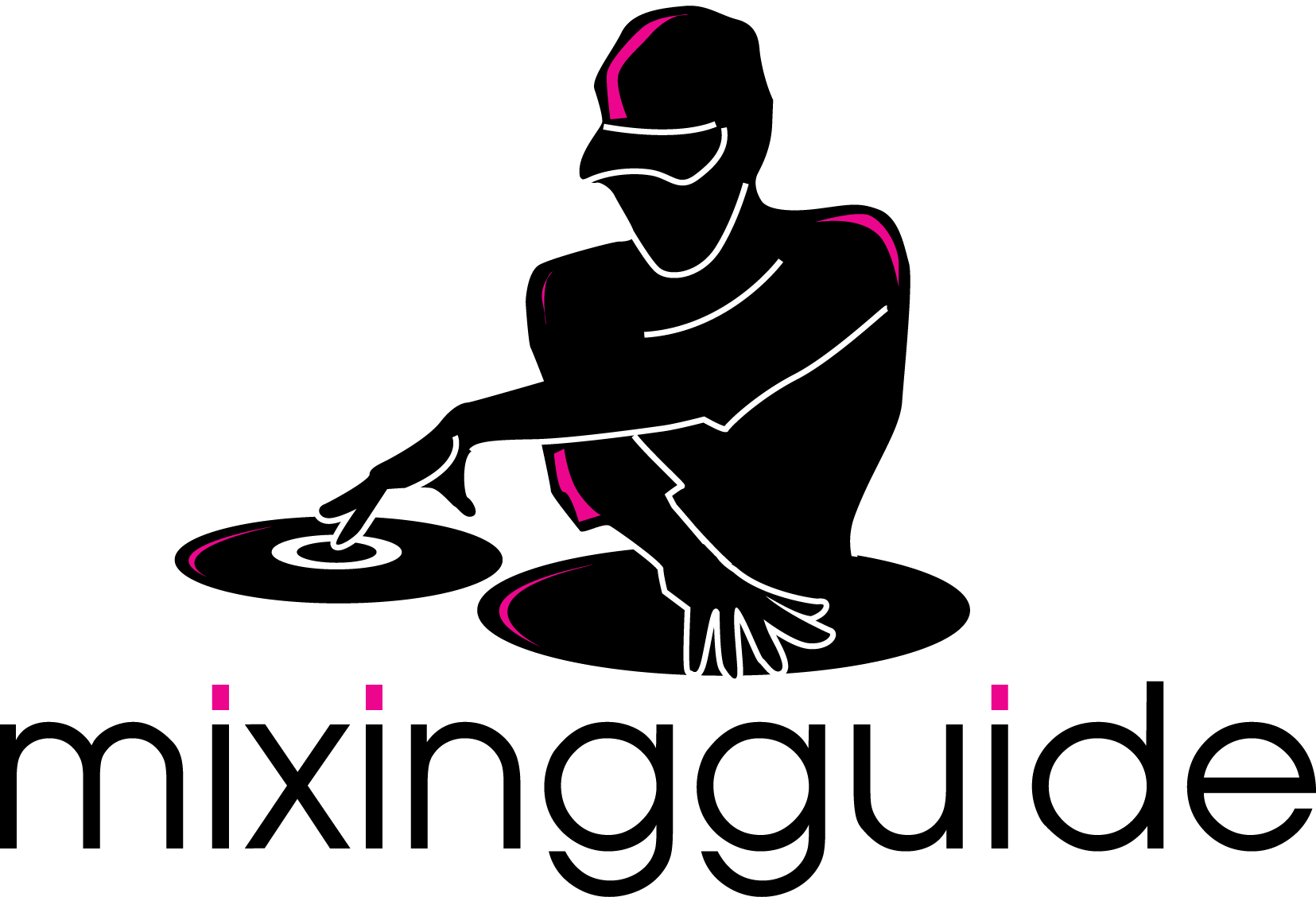Energy levels
Hi fellow DJs,
By now you should all be progressing very well with your mixing. Hopefully you’ve been playing around with EQs, Cutoff Filters and experimenting with transitions. Today I want to focus on finding the parts of the track where transitions work better, both for introducing the track and crossing over.
As with music in general, you should be ‘feeling’ where it is right to transition and combine sounds. Having said that, you can use the tips I explain here to obtain a starting point and then fine tune your mix with experimentation.
Let’s begin. When you are transitioning from track A to track B, what you don’t want to do is bring it in on an incorrect phase that sounds completely wrong. You also don’t want to leave the transition too late so the live track starts to die down. The key is to focus on energy levels … i.e. how much energy can be felt by the audience. Unless you’re playing a chillout session or are ending your set and want to calm it down, the emphasis should be on keeping the energy levels equal or higher.
It isn’t necessarily the amplitude or the bpm of a track that defines its level of energy. For example, you can have a track that plays slower that has a lot going on musically and with a much more powerful base than a track that is faster, louder yet has very little going on.
Analyzing energy levels
The best way is to use your ears and listen to the music. However, a very useful tool that can help you is the analysis of a track’s waveform. If you own the CDJ1k MK3, you already have a waveform display. Unfortunately, it isn’t very good and it’s difficult to make any good use out of it. If you own the CDJ2k then you have a fantastic resource right there … the waveform is clear, big and sharp. If you don’t own anything with a waveform display, don’t despair. You can use audio editing software to analyze an MP3s waveform, or alternatively download Pioneer’s RekordBox software for free.
RekordBox will give you the same waveform display you will see on the CDJ2k and also allows you to prepare hot cues/loops to transfer onto the CDJ. This waveform is so much easier to work with than the format you get from an audio editor, as there is just a single axis of amplitude and you can visually spot possible transition points in the track.
The waveform
For the demo in the video I will use David Newsum – Spank Bank (Activa’s Deep Mix) and show you how to analyze the waveform. Let’s start with the raw waveform as provided by RekordBox.
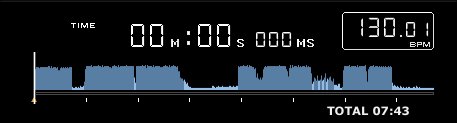
Here you can see the amplitude of the track going up and down throughout the track. You can see in the middle the breakdown part of the track and can work out where the beats kick in again.
Now let’s point out possible places for transitions in the waveform (we will call these markers).
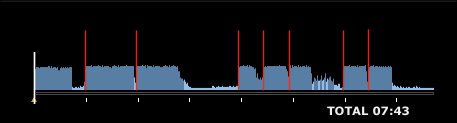
What you are looking for are areas after a dip when the amplitude level comes back up. These will be at the start of phrases. Once you have identified these, you want to listen to them to work out which to use. If you are bringing this track in, you will be looking for markers at the start of the track. If you are closing the track out, you will be looking for markers at the end of the track.
In the video I transition from this track into another one, so I want to identify the points at the end of the track where the energy level decreases (as instruments are taken out). Here we have 2 markers at the end.
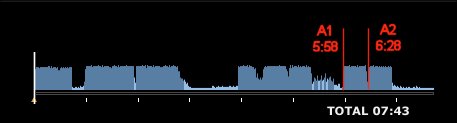
The 1st marker (A1) is at 5m58s into the track when things 1st start to die down. The next dip (A2) is at 6m28s. By listening to these areas I know that the energy level at the 2nd marker dips a lot … so I decide that this is where I want the main part of the next track to kick in. I will use both markers and introduce the new track at A1 and crossover at A2.
The cued track
Once we have identified our markers for the live track, we must do the same with the cued track. Let’s pull up the waveform for the track we are mixing into in the demo, ‘Cold Blue – Downhill’.
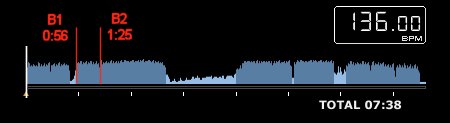
Here you will see I have identified the marker B1 where the main bass kicks in … then B2 where the melody kicks in. The 2nd marker is difficult to see from the waveform since there was already a lot happening and the kickdrums already existed. By listening to the track I have identified this as a good phrase to introduce the track with.
Performing the mix
So how do we use the information that we have put together?
- We have created 2 markers on the live track, A1 where the next track will be introduced and A2 where we will cross over to it (and still let the current track play out for a while, most likely killing it off completely in the following phrase).
- We have created 2 markers on the cued track, B1 which is where the track will be introduced and B2 where the crossover will happen.
- We must ensure that the timing works, so we count the number of phrases on the live track between markers A1 and A2 … for this track there are 2 phrases.
- We now ensure that on the cued track we also have the same number of phrases between markers B1 and B2, otherwise the points won’t line up and the timing will be wrong … in this case the time distance between B1 and B2 happens to be 2 phrases (if it wasn’t we’d have to tweak things by playing the transition and listening to what changes can be made, what works, what doesn’t, etc).
- We know that when the live track hits 5m58s (marker A1) the cued track must be at 0m56s (marker B1).
- Therefore we start playing the cued track at the appropriate time so these 2 points meet (more on this below).
- When we get to A1/B1, the cued track is introduced into the mix.
- When we get to A2/B2, we crossover so the main track being played out is now the cued track.
- Within the next phrase we can kill off the old track.
Timing it right
Let’s discuss the art of timing it so A1 and B1 happen at the same time. Ok, the 1st thing you may have noticed is that the time difference between A1 and A2 (the same track) is 30 seconds … 2 phrases. This is typical for tracks at the BPM of this track (130BPM). You will also notice that the time difference between B1 and B2 for the cued track is 29 seconds.
Ok, so both tracks are playing 2 phrases so why have we lost a second in the 2nd track? It’s to do with the BPM. When you increase the BPM of a track, the timer will also increase speed (so if the track ended at 4m56s it will still end at 4m56s no matter how fast or slow it is being played). The faster a track’s BPM, the more beats/bars/phrases it can fit into a given time period. So, live track A here is at 130BPM. Cued track B is faster at 136BPM, therefore it will take less time to play the same amount of phrases. Make sense?
Look at it this way. If car A is travelling at 130MPH and car 2 at 136MPH, yet both need to travel the distance of 1KM, car 2 will do it in less time.
Now we have understood that, let’s look at how to use this information. We know that we want to bring the cued track B in when B1 meets A1. B1 is 56 seconds from the beginning of the track. A1 is at 5m58s so if we subtract 56 seconds from this, we deduce that we would press play on track B when track A is at 5m2s. Right?
Almost. Going back to the example with the cars, as we know that track A is slower, it will need more than 56 seconds to traverse 56 seconds of track B. Therefore we must kick B off when A is slightly before 5m2s. Usually you know when this is because you hear the start of a phrase. Having said that, there are 2 caveats to this rule:
- The cued track doesn’t start on a beat so there’s a little intro … this must be taken into account as you wouldn’t include it in any phrase counts.
- The live track has an irregular rhythm or extra bars. This is actually true for this demo track (Spank Bank) … just before marker A1 there are 2 extra bars. This will make it more difficult to time things right, but use logic and experiment with timing and you will work it out.
Until next time….
It’s advisable to watch the video to put these concepts into action and to hear the final mix talked about in the example. Next time we will discuss EQs in more detail.