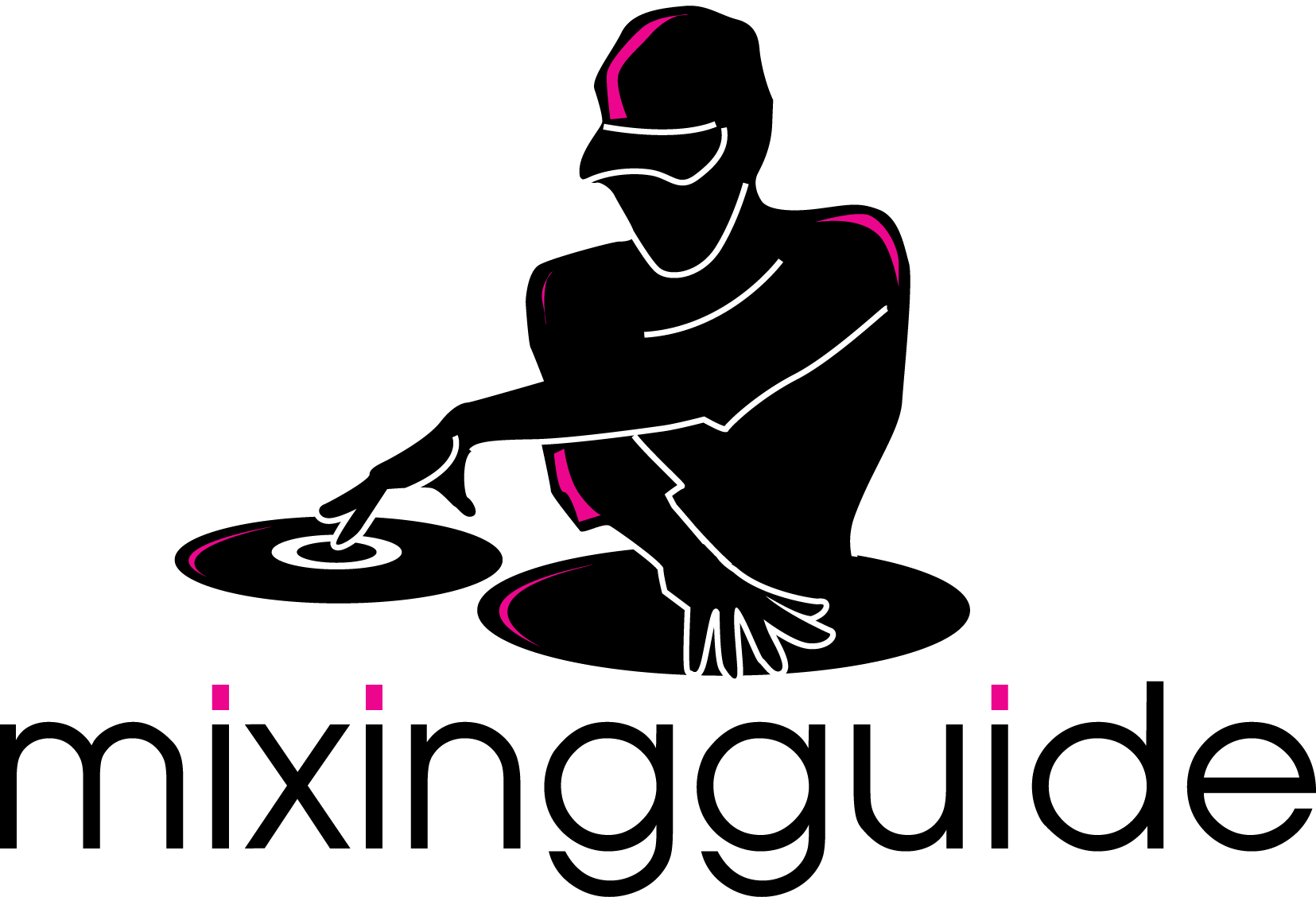BPM and counters
Hi guys,
Now that we’ve gone through some theory, it’s time to get going with the mixing. The first thing we’ll look at, and the most important, is how to beatmatch. Let’s start by revisiting the term BPM and how it is used in the beatmatching process. In the video we’ll also look at the CDJ’s built-in BPM counter and another tool that can be used to help with beatmatching.
What is BPM?
Think back to when we discussed beats, bars and phrases. We defined a beat as being something that you can nod your head to, such as a kick drum. We also counted 4 beats in a bar, so 1234 1234 1234 and so on.
Now let’s say you count the number of beats per minute. This is BPM. It’s important to know this because BPM is the measurement used to define the tempo of a track and this varies per genre. For example, trance is mostly in the 130-140 BPM range.
Using a BPM counter
A counter is a tool that calculates the BPM of the sound signal being played at that moment in time. Ideally you want to learn how to mix without relying on a BPM counter. Professional DJs can rely on their ears to match beats without knowing the BPM of the tracks. However, a counter will help you get close enough in beats that all you need to do by ear is fine tune the match.
The CDJ1000 has a built-in BPM counter which is pretty accurate. In the following image it has detected the track to be playing at 138 BPM.

Once in a blue moon it might mess up completely (if the track is complex) or it might take a while to finish off its calculations before you see a reading. In the video I will try out a few tunes so you can see how quickly it detects the BPM and how the pitch/tempo control changes it.
Using the pitch percentage for beatmatching
Bearing in mind that the BPM of two trance tracks will be similar, it is possible to use the pitch setting to get a close BPM match if you are using a deck with no BPM counter. For example, if the pitch setting of one track is 1.3% then you want to set the other track to something near this.
Think about it mathematically. If the track being played is at 140 BPM and the second track is at 135 BPM, the second track needs to be sped up by 3.6%. I will go through this in the video.
Organizing your tracks
Although you can change the BPM of a track during a mix, some tracks don’t sound right if their tempo is modified too much. Something you can do is organize tracks by grouping those in a similar BPM range. If you mix using MP3s you can use software to identify the BPM. A tool I find useful is the freely available MixMeister BPM Analyzer. You simply point the tool at a folder of MP3s and it will find the BPM of them all and store the values into the ID3 info of the files. You can even print out a full list of the tracks and their BPMs.
Until next time….
We’ll look into the first step of beatmatching next time, cueing a track. This basically means finding the first beat of a bar and setting a cue point on it.